From Idea to Launch: Building Internal Tools with ELWIS in Under a Week
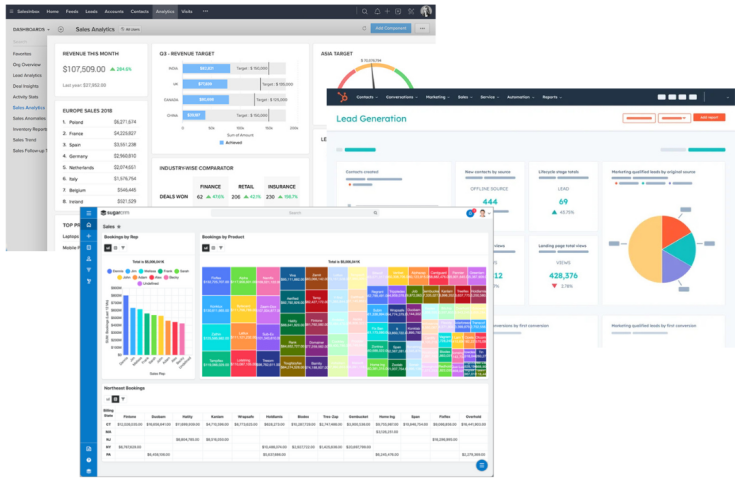
Introduction
Internal tools are the foundation of how modern teams operate. Whether it’s tracking customer interactions, managing HR requests, or creating a dashboard for performance metrics, these tools keep businesses running smoothly.
These tools often sit in a backlog for months because developer resources are tied up building the core product. Meanwhile, non-technical teams are stuck hacking together spreadsheets, shared docs, and email threads just to get work done.
That’s where ELWIS changes the game. Instead of waiting on IT, teams can design, build, and launch their own internal tools, often in less than a week. No deep coding knowledge required.
But here’s the question: Is “build a CRM in a week” a myth or a reality?
The Myth: “Build a CRM in a Week”
It sounds almost too good to be true: a fully functional CRM in just five days. For small, agile teams, it’s possible.
- Example: A 5-person sales team used ELWIS templates to launch a CRM with a client database, follow-up reminders, and a real-time dashboard — all within one week.
But when organizations grow larger, with multiple departments, integrations, and compliance requirements, the story changes.
The Reality: Simple vs Complex Use Cases
The truth is that a CRM implementation timeline depends heavily on the scope of your needs.
- Simple CRM use cases → lead tracking, follow-up reminders, or a basic client dashboard. These can often be launched in as little as 1 week using ELWIS.
- Complex CRM use cases → multi-department workflows, ERP or marketing tool integrations, role-based security, and advanced reporting. These typically require 2–6 months to implement, whether you build from scratch or adapt an off-the-shelf platform.
ELWIS shines when speed is critical, giving non-technical teams the ability to launch “simple” CRMs in days. But like any system, the more complex your requirements, the longer the build.
Custom-Built CRM vs Off-the-Shelf CRM Tools
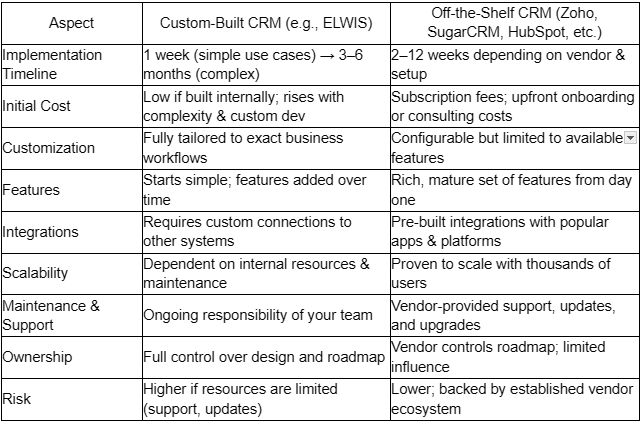
- Custom-built CRMs give maximum flexibility and ownership but can become costly and resource-intensive as complexity grows.
- Off-the-shelf CRMs provide robust features, integrations, and scalability out of the box, but may limit customization.
The Hidden Costs of CRM Customization
Building a quick, custom CRM feels empowering — but hidden costs often emerge as your needs grow. What begins as a simple “1-week build” can quickly expand into a larger investment if you’re not careful.
Common cost drivers include:
- Advanced analytics → features like «churn prediction», lifetime value tracking, or automated KPI (key performance indicators) dashboards often require extra development.
- Integrations → connecting to ERP (Enterprise Resource Planning) systems, billing platforms, or email automation tools can mean custom APIs, licensing fees, or consultant hours.
- Security & permissions → setting up role-based access across multiple teams adds complexity and requires ongoing governance.
- Continuous support & upgrades → a custom CRM isn’t a “set-and-forget” system; it needs maintenance, bug fixes, and feature updates over time.
While a lightweight CRM can be built in a week, scaling it into a long-term business-critical system carries real costs. Planning ahead prevents nasty surprises down the road.
Real-world Customization Costs for Zoho, SugarCRM, HubSpot
Here are some real numbers & estimates to help illustrate the costs of customization for popular CRMs like Zoho, SugarCRM, HubSpot, etc. Costs vary a lot depending on features, complexity, vendor / partner rates, and your region.

How ELWIS Solves Real CRM Challenges
Instead of waiting months for IT, teams can build the tools they need themselves — quickly, flexibly, and cost-effectively. Here’s how ELWIS addresses the most common CRM pain points:
- Cutting costly customization
A small customer success team wanted a CRM but couldn’t afford weeks of development time. With ELWIS:
- They used drag-and-drop forms and automated workflows.
- Built a dashboard that tracked client activity in real time.
- Added a «client priority» flag within minutes.
Result: What might have cost thousands in consultant hours was live in five days, fully tailored to their workflow.
- Filling missing features
Marketing often struggled because off-the-shelf CRMs didn’t track campaign-specific metrics. Using ELWIS:
- They added custom fields for campaign type, budget, and ROI.
- Created automated reminders for follow-ups with high-value leads.
- Designed a live KPI dashboard showing campaign performance.
Result: Teams now have exactly the features they need, without waiting for vendor updates or third-party tools.
- Seamless integration
Operations needed sales and finance data connected, but traditional CRMs required long, costly integration projects. With ELWIS:
- Their Google Sheets database became live inside the CRM in minutes.
- Workflows automatically pulled in new sales data and triggered notifications for finance.
Result: Data flows automatically, reducing errors and eliminating duplicate work.
- Breaking department silos
Before ELWIS, HR, Sales, and Customer Success worked in separate tools. Communication was slow, updates were delayed, and duplicate work was common. Using ELWIS:
- Role-based dashboards ensured each team had access to the right data.
- Shared workflows allowed updates in one department to trigger actions in another.
Result: Teams collaborate in real time, information flows seamlessly, and everyone stays aligned.
The challenge: Building a CRM without developers
The customer team in this case study had a clear pain point. They were managing client relationships across spreadsheets, notes, and e-mail chains. Key information was scattered, updates were hard to track.
What they needed was straightforward:
- A centralized database of clients
- Easy-to-use input forms for updates
- Automated reminders for follow-ups
- A dashboard showing client health and activity
Normally this would have been handed to IT, with an expected timeline of several months. Instead, they turned to ELWIS.
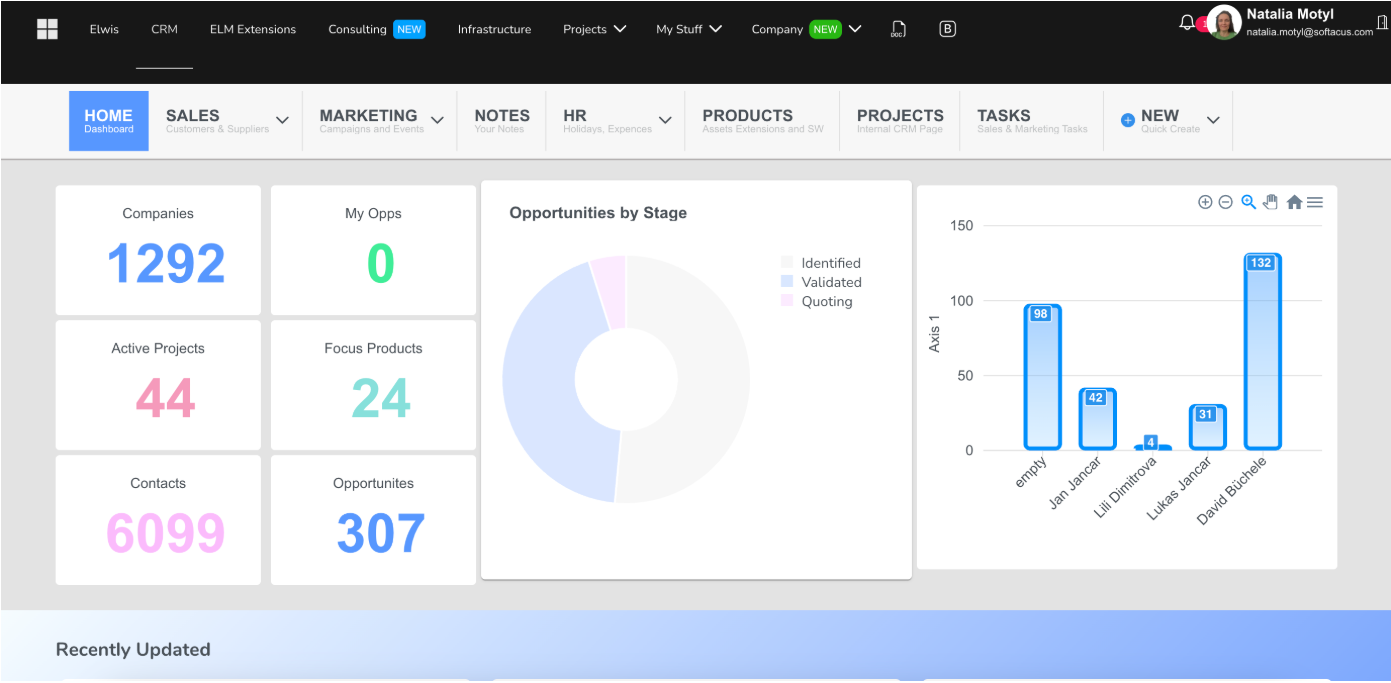
How they built it in under a week ?
Here’s how the project unfolded, step by step:
Day 1 - Scoping the Tool
The team outlined their must-have features and used ELWIS to sketch a simple layout: a client table, an input form, and a dashboard view. Unlike a traditional requirements document, this was interactive — they could drag and drop components and immediately see how the tool might look.
Day 2 - Setting up the database
Instead of building a database from scratch, they connected ELWIS to their existing Google Sheets. Within minutes, their client list was live inside the tool, ready to be filtered, searched, and updated.
Day 3 - Adding functionality
Using ELWIS’s no-code components, the team created:
- A client profile form with drop-downs, tags, and notes
- Automated workflows to send reminders when follow-ups were due
- Role-based access so managers could edit sensitive data while the wider team could only view
Day 4 - Building the dashboard
Next, they added charts and tables to visualize metrics like “last contact date,” “open tickets,” and “client activity level.” What used to require a weekly report could now be seen in real time.
Day 5 - Testing and launching
A small group of users tested the tool, suggested tweaks, and the changes were made instantly in ELWIS. By the end of the day, the CRM was live and in daily use.
The results
The impact was clear from day one :
- Time saved: a project that might normally take months was up and running in less than a week.
- Ownership: because the customer success team built the tool themselves, they felt a stronger sense of buy-in and commitment to using it.
- Flexibility: New requirements, such as the “priority client” flag, could be implemented within minutes, no IT needed.
What began as a quick solution quickly proved its value, evolving into the team’s primary tool for managing client relationships.
Why speed and ease matter ?
The real advantage of ELWIS isn’t just speed, it’s empowerment. When teams can build their own tools, they’re no longer dependent on developer timelines. They can experiment, iterate, and refine in real time.
This sparks a cultural shift inside organizations. Instead of every request getting stuck in a single queue, problem solving becomes distributed. Developers can focus on core product innovation, while non-technical teams take ownership of their own workflows.
In practice, this means:
- HR can launch a “leave request portal” in just a few days.
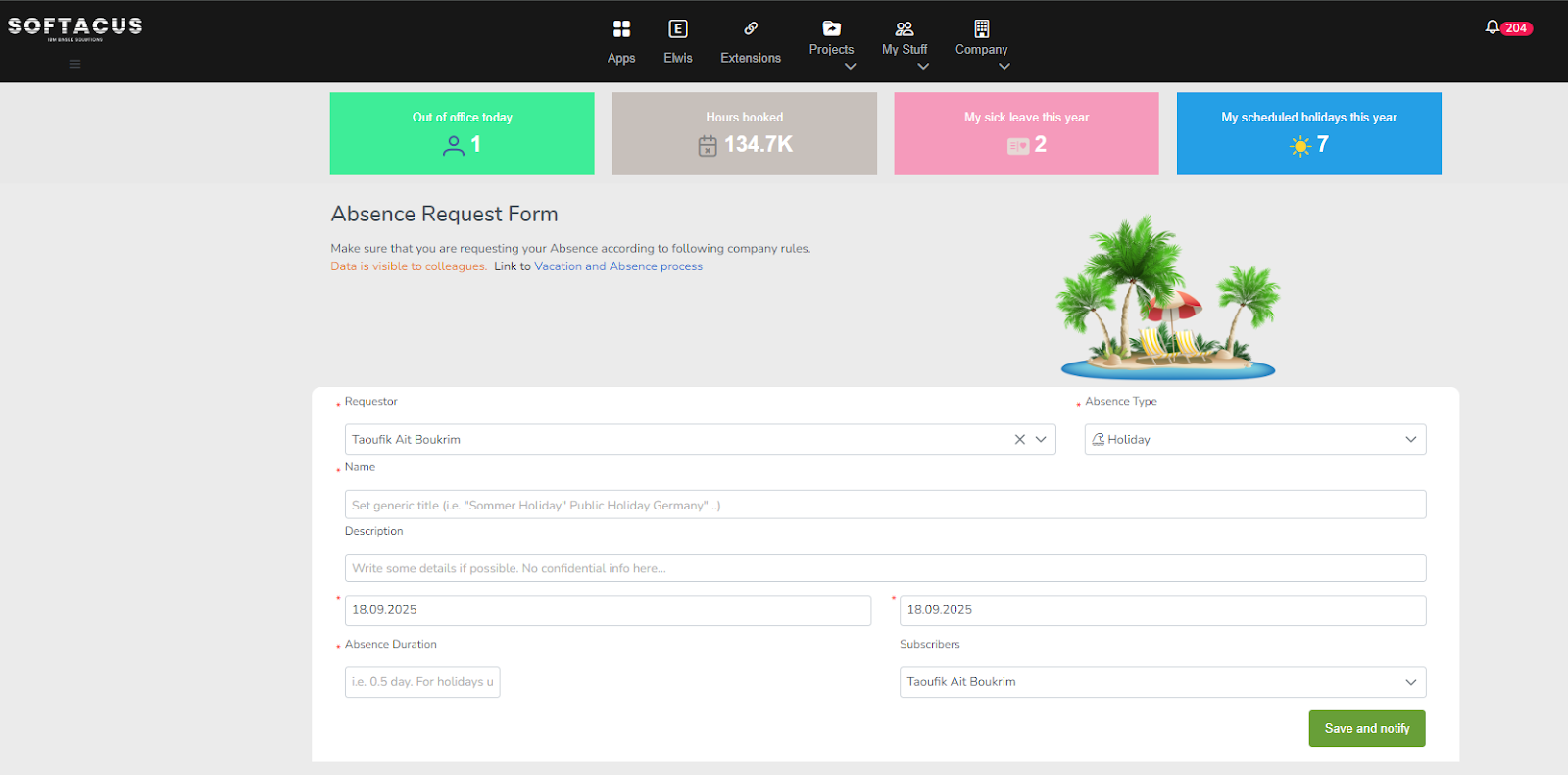
- Operations can create dashboards to track projects status without waiting on IT.
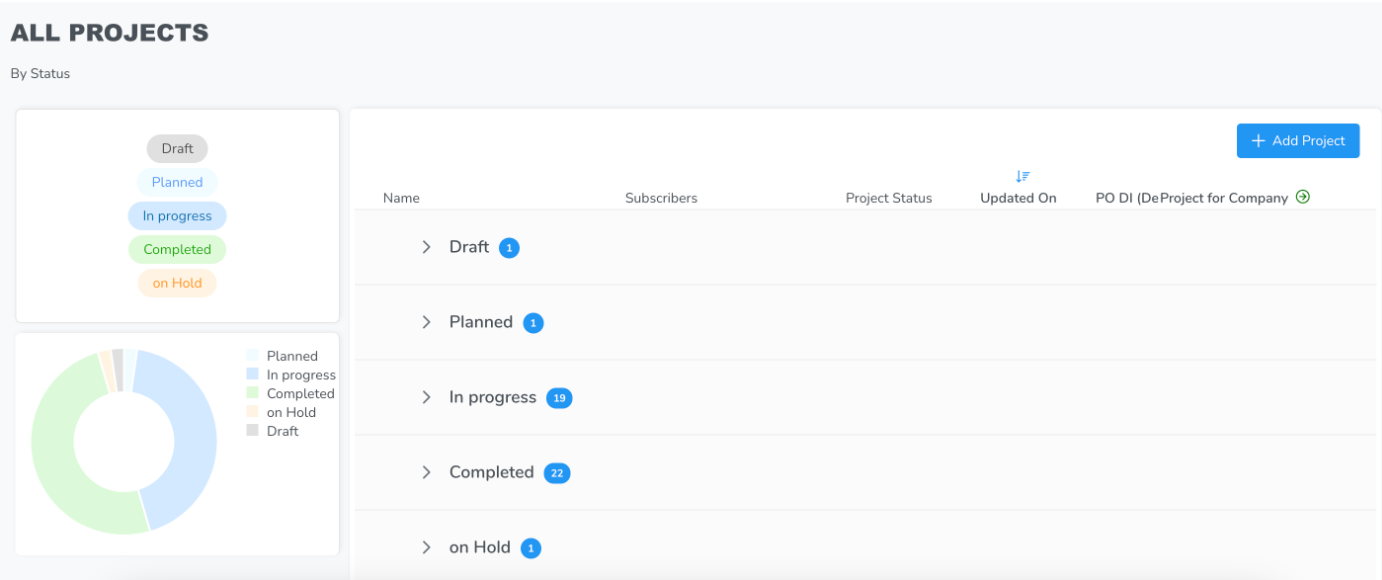
- Marketing can build “campaign trackers” on their own schedule.
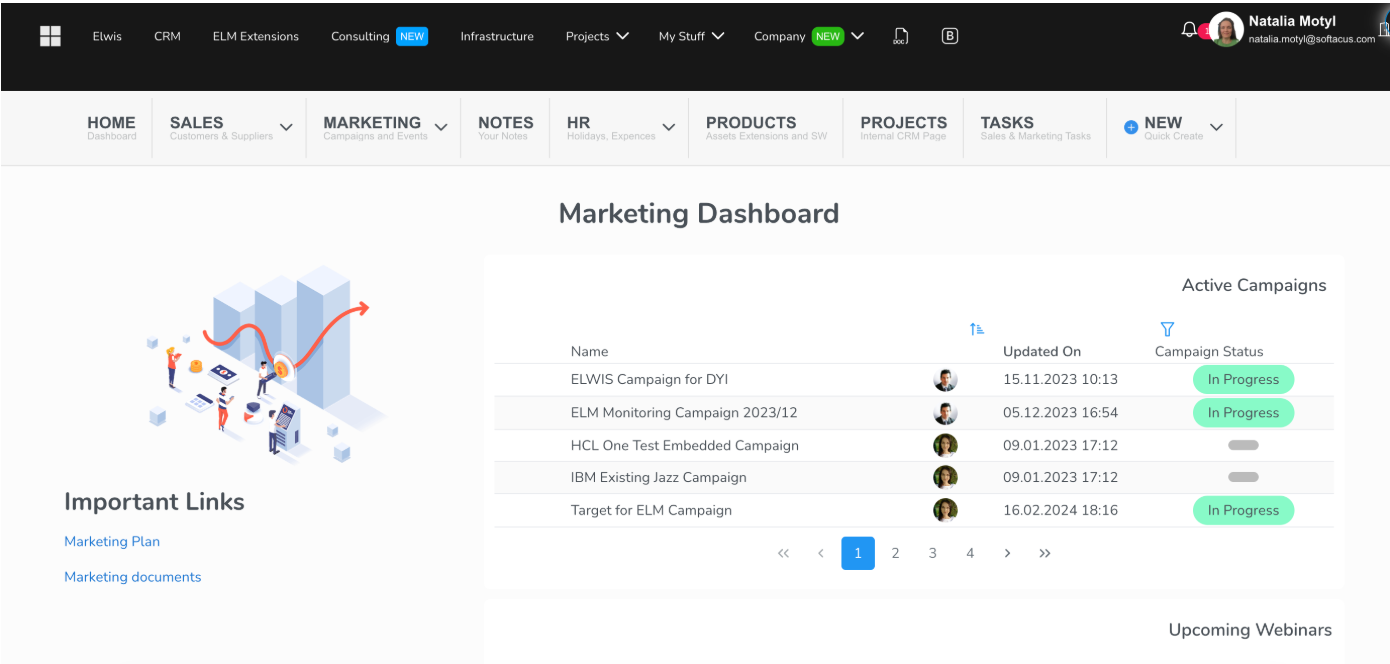
FAQs
Q: Can you build a CRM in 1 week?
Yes, if your needs are simple (basic client tracking, reminders, dashboards). Larger-scale CRM deployments still take 2–6 months.
Q: What’s the cost of CRM customization?
Initial setup with ELWIS can be near-zero, but complex integrations and advanced features may require additional investment. Off-the-shelf CRMs may be more cost-effective at enterprise scale.
Q: How does ELWIS compare to Zoho or SugarCRM?
ELWIS is faster for prototypes and internal tools. Zoho, SugarCRM, and HubSpot shine with pre-built features, integrations, and proven scalability.
Conclusion & CTA
Internal tools may not make headlines, but they’re what keep businesses moving. The faster and easier they are to build. The more agile an organization becomes.
With ELWIS, teams no longer have to choose between waiting months for IT or patching messy spreadsheets together. They can move from idea to launch in under a week, and get a tool that truly fits their needs.
Ready to see it in action? Contact us for a free demo or trial and discover how quickly your team can build its own CRM.
Latest News
Exploring Insights, Ideas, and Innovation: Navigating the Blogosphere with Our Latest Perspectives and Expert Commentary

